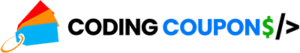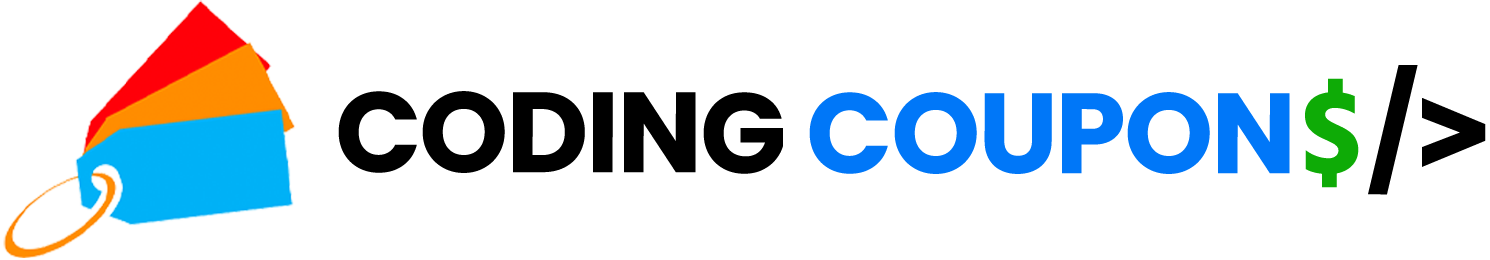This step-by-step guide explains how to apply for financial aid for Coursera courses, which can help individuals access online learning opportunities at a reduced cost or for free. The guide aims to assist learners in understanding the application process and requirements to make education more accessible and affordable.
Create a Coursera Account
- Sign up: Go to the Coursera website and click on “Join for Free” to create a new account. Enter your email, create a password, and fill in your personal information to sign up for a new account.
- Log in: If you already have a Coursera account, click on “Log In” on the website's top-right corner. Enter your email and password to access your existing account and proceed to the financial aid application process.
Example:
- Sign up: Click on the “Join for Free” button on the Coursera homepage. Enter your email, create a password, and fill in your details to create a new account.
- Log in: If you already have an account, click on “Log In” at the top-right corner of the page. Enter your email and password to access your account and apply for financial aid.
Find the Course You Want to Enroll In
- Search for the course you're interested in on the educational institution's website or course catalog.
- Verify that the course is eligible for financial aid by checking the specific requirements or contacting the financial aid office.
- Proceed with enrolling in the course once you have confirmed its eligibility for financial aid.
Click on Financial Aid Available Link
Look for the ‘Financial Aid Available' link on the course page. Once you find it, click on the link to start your application process. For example, if you are on the course homepage, scroll down to find the ‘Financial Aid Available' section, and then click on the link provided.This will direct you to the financial aid application page where you can fill out the necessary information. Be sure to complete all required fields accurately to submit your application successfully.
Complete the Financial Aid Application
- Fill out all required information on the financial aid application form accurately and honestly.
- Provide detailed and truthful answers to all questions on the form.
- Double-check your entries to ensure accuracy and completeness before submitting the application.
Submit Supporting Documents
- Upload any required documents: Upload copies of bank statements, pay stubs, or tax returns as proof of your financial situation. Ensure these documents clearly show your income, expenses, and any other relevant financial information.
- Support your application: These documents are crucial in demonstrating your financial need or stability to support your application. Make sure to upload legible and up-to-date documents to avoid any delays in processing your request.
Wait for Application Review
Wait for Application Review: Allow time for Coursera to review your application. You will receive an email notification once a decision is made. Check your email regularly for updates on the status of your application. Be patient during the review process, as it may take some time for a decision to be reached.
Accept Financial Aid Offer
If approved, accept the financial aid offer by logging into your student portal. Click on the “Financial Aid” or “Award Letter” section. Review the offer details and follow the prompts to accept the aid package. Finally, proceed with enrolling in the course by selecting your classes and confirming your registration.
Start Learning
- Begin watching the course videos immediately after enrolling with financial aid. Take notes and engage with the content actively.
- Complete the assignments and quizzes on time to stay on track with the course schedule.
- Participate in discussion forums to interact with other learners and deepen your understanding of the course material.
Securing Your Educational Future
In conclusion, obtaining financial aid for Coursera courses is a feasible and valuable opportunity for learners. By following the step-by-step guide outlined in this post, you can increase your chances of being approved for financial assistance. Remember to complete the application thoroughly, provide necessary documentation, and explain your need for aid effectively. With determination and effort, you can access quality education through Coursera without financial barriers. Good luck on your learning journey!
Maximize Your Opportunities
- Research available financial aid options on Coursera's website
- Apply for financial aid directly through the Coursera platform
- Provide accurate and detailed information in your financial aid application
- Demonstrate your financial need clearly in your application essay
- Be prepared to wait for a decision on your financial aid application
- Check your email regularly for updates on your financial aid application status
- If approved, be sure to enroll in the course promptly to secure your financial aid
Subheading: Accessing Coursera Courses at No Cost
- Start by creating an account on Coursera's website
- Browse through the available courses and look for the ones labeled as “Audit” to access them for free
- Enroll in the course of your choice by clicking on the “Enroll for free” button
- Begin learning by following the course materials, lectures, and assignments provided
- Complete the course at your own pace and gain knowledge without any cost
Obtaining Coursera Courses for Free
Yes, there are alternative sources for accessing Coursera courses for free. Many libraries around the world offer free access to Coursera courses through their online platforms. You can check with your local library to see if they provide this service. Additionally, some educational institutions also offer free access to Coursera courses for their students and faculty. You can inquire with your school or university to see if they have any partnerships with Coursera that allow for free course access.
Yes, there are legitimate ways to access Coursera courses for free. Coursera offers financial aid to learners who cannot afford the course fee through their Financial Aid program. Additionally, some courses on Coursera offer audit options that allow you to access course materials for free, although you may not receive a certificate upon completion. Lastly, Coursera also periodically offers free trials for their subscription-based Coursera Plus program, which gives you access to a wide range of courses.
Yes, there are community-driven initiatives like “Coursera for Refugees” and “Coursera for All” that partner with organizations to provide free access to Coursera courses for individuals who may not be able to afford them. These initiatives aim to increase access to education and skills training for underserved communities and individuals around the world.
Yes, Coursera offers the option to audit many of their courses for free. This means you can access course materials and lectures without paying. However, if you want a certification for completing the course, you will need to pay a fee. Keep in mind that financial aid is available for those who qualify, which can help cover the cost of the certification.
To find free Coursera course offerings, you can visit the Coursera website and look for courses that have the “Audit” option available. When you audit a course, you can access the course materials for free, but you won't receive a certificate upon completion. Another strategy is to look for courses that have financial aid available. Coursera offers financial aid for many of its courses, allowing you to access the course content for free if you meet the eligibility criteria. Additionally, Coursera periodically offers free trials for their Coursera Plus subscription, which gives you access to a wide range of courses. Keep an eye out for these promotions to access Coursera courses for free.
Yes, Coursera offers a wide variety of free courses across multiple categories and subjects. Some popular categories include Business, Computer Science, Data Science, Health, Arts, and Humanities. Within these categories, you can find courses on topics such as programming, marketing, psychology, and many more. Keep in mind that while many courses are free to audit, there may be fees for certificates or additional features.
You can access Coursera courses for free by auditing the course. When you audit a course on Coursera, you can view all the course materials for free, but you won't be able to submit assignments for grading or earn a certificate. This way, you can access the course content without violating any terms of service.
Yes, it is possible to get free access to Coursera specialization or degree programs through financial aid or scholarships provided by Coursera or the partnering institution. You can apply for financial aid by filling out an application form and providing information about your financial situation. If you are approved, you can access the courses for free or at a reduced cost. Additionally, Coursera also offers some courses for free without the need for financial aid.
Yes, Coursera courses can be audited for free. When you audit a course on Coursera, you can access course materials and watch lectures without having to pay. However, auditing a course usually does not provide access to graded assignments or a certificate upon completion.
Yes, Coursera offers time-limited promotions that allow for free access to some of their courses. These promotions are usually known as “Coursera Free Courses” or “Coursera Free Trials.” During these promotions, you can enroll in select courses for free and access all course materials without paying. Keep an eye out for these promotions on Coursera's website or through their promotional emails. Remember that the availability of free courses may vary, so it's a good idea to check Coursera's website regularly for updates on any ongoing promotions.
Yes, Coursera offers financial aid for eligible learners who cannot afford the fee. To apply for financial aid, you need to complete an application that includes information about your financial situation. Once approved, you can access the course for free or at a significantly reduced price. Keep in mind that not all courses offer financial aid, and the availability of aid may vary.
Yes, Coursera's partner institutions do offer free courses from time to time. These institutions may provide free access to certain courses as part of their efforts to promote learning and make education more accessible to a wider audience. Keep an eye out for promotional announcements on Coursera's website or through their newsletter to stay informed about any free course offerings by their partner institutions.
Yes, Coursera does offer free trial periods for some of its courses. These free trials typically allow you to access course materials and participate in certain activities without having to pay. The duration of the free trial period can vary depending on the course, but it is a good way to explore the course content before committing to purchasing the full course.